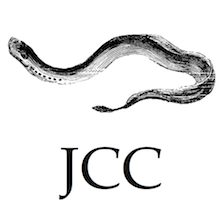JCC¶
JCC is a C++ code generator for calling Java from C++ and Python.
Installation¶
If you use Ubuntu, you can install the jcc package included in the official repositories:
sudo apt-get install jcc
JCC is also available from PyPI, so you can install it using pip:
pip install jcc
Please refer to the original documentation to see how to install it on other platforms or to build it from the source.
Example¶
This example shows how to use boilerpipe, a library for extracting text from HTML pages, directly in Python.
Download the most recent binary tarball (for example, version 1.2.0).
Extract the downloaded file:
tar xvzf boilerpipe-*.tar.gz cd boilerpipe-*
Compile the jar file into a Python module:
python -m jcc \ --jar boilerpipe-1.2.0.jar \ --classpath lib/nekohtml-1.9.13.jar \ --classpath lib/xerces-2.9.1.jar \ --package java.net \ java.net.URL \ --python boilerpipe --build --installNow you can use in your Python code!:
>>> import boilerpipe >>> jars = ':'.join(('lib/nekohtml-1.9.13.jar', 'lib/xerces-2.9.1.jar')) >>> boilerpipe.initVM(boilerpipe.CLASSPATH+':'+jars) <jcc.JCCEnv object at 0x10f6f70f0> >>> extractor = boilerpipe.ArticleExtractor.getInstance() >>> url = boilerpipe.URL('http://readthedocs.org/docs/jcc') >>> extractor.getText(url)[:24] u'Download boilerpipe from'
Colophon¶
This is the unofficial documentation of JCC. It is an ongoing project to make it easier to use and to include more examples. Please refer to the JCC website and for the complete documentation.
The logo image is taken from ClipArt ETC.
This website is generated with Sphinx, using the an adapted template from Requests.